Are portable electronics really off when turned off?
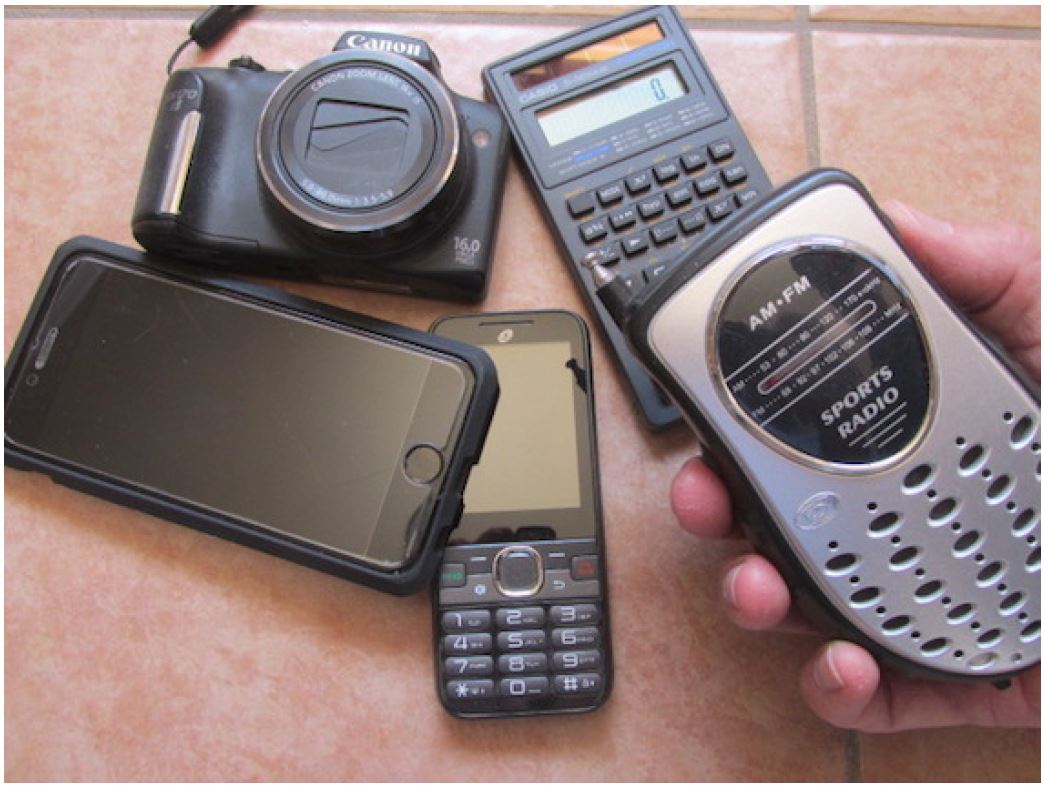
We tested mobile phones, laptop computers and other portable electronics to see if they still radiate when they are turned off.
We provide instructions on how you can test your own portable electronics.
Keywords: portable electronics, mobile phone, smart phone, computer, radiation
We have heard rumors that some mobile phones are not really off when powered down. The advice was to remove the battery to be sure. A similar rumor said that mobile phones can be GPS-tracked, even when off. Another rumor said that government spy agencies can remotely turn on any mobile phone, so your whereabouts can be tracked or they can spy on you through the microphone.
We decided to investigate whether these rumors were true. We tested nineteen mobile phones and found these rumors were not really true. All mobile phones were completely inert when fully powered down. We could not detect any digital electronics alive inside. There were no tell-tale electronic emissions of any kind. There were no circuits alive that could receive and process signals, such as a request for GPS location or request to power up the phone.
Our advice is to generally trust that mobile phones are inert and safe when fully powered down (not just in airplane mode). If you want to test your own mobile phone, we show how to do that later on.
If the phone will be left powered down for several days, it is best to leave it in a charger or remove the battery, since phones still slowly drain their batteries (see below).
We also tested several other types of portable electronics. Here we found that some laptop computers and digital cameras were not fully inert, even though they were powered down. We found that for some models small onboard circuits were still alive and radiated weakly.
We cannot say that one computer brand is "safer" than another. We tested six models of Apple computers and three of them radiated while the others didn't. It simply depends on the particular model
The portable electronics we found that did radiate, all did so weakly and not wirelessly. They should be safe for even the most sensitive people if kept a couple of meters (at least six feet) away or so.
Battery drain when off
For most portable electronics, there is a slow drain of the battery, even when fully powered down. This is caused by the "on" button, which uses simple circuitry to monitor the button and turn on the power to the rest of the device when the "on" button is pressed. These "soft switches" were used in all the devices we tested.
These circuits were simple analog electronics which did not radiate and were not detected in our tests. But they slowly drain the battery over time. Some of our portable lab equipment also have such buttons, and they too slowly drain the battery when off.
Some people appear to have noticed the battery drain. Then, not knowing the cause, they speculated, it meant the phone was still doing something. The tested phones were clearly not able to do anything.
The spy agency "power up"
The story that spy agencies can remotely turn on a mobile phone is true, but it is not every phone. In 2014 ex-spy Edward Snowden revealed that spy agencies could hack their way into mobile phones and install special software that fools the owner into believing the phone is powered down, but it is actually still alive. It just appears to be off. The screen is blank, it won't respond to incoming calls, etc. But it might transmit its location or transmit what the microphone picks up.
For this to happen, the phone's processor and some other circuits must be powered up, which we can detect. None of the phones we tested had the processor running when powered down, there was no spyware of this sort on any of them. It is only on phones that are hacked into.
Airplane mode
Airplane mode is a feature where some portable electronics are on but won't connect to the public cellular network (i.e. 3G/4G/5G). However, in our small investigation, some of these devices still transmit wirelessly using Bluetooth or Wi-Fi, unless those features are specifically turned off in the settings.
Our measurements
In the following tables we indicate which devices radiated. The field is left blank if we didn't detect any radiation.
Basic mobile phone
|
Brand |
Model |
Radiation? |
|
Alcatel |
Jitterbug 40435 |
|
|
Alcatel |
My Flip A405DL |
|
|
Consumer Cellular |
Link Z2332CC |
|
|
Huawei |
H110C |
|
|
LG |
LG221C |
|
|
Motorola |
T730c |
|
|
Samsung |
SCH-U360 |
Smart phones
|
Brand |
Model |
Radiation? |
|
Apple |
iPhone 6 |
|
|
Apple |
iPhone X |
|
|
Apple |
MWH72LL/A |
|
|
Blackberry |
Key One |
|
|
|
Pixel 3A |
|
|
LG |
Stilo 5 |
|
|
Motorola |
XT2005DL |
|
|
Samsung |
J3 V |
|
|
Samsung |
J5 |
|
|
Samsung |
J7 Sky Pro |
|
|
Samsung |
A10E |
|
|
Samsung |
Galaxy Note 9 |
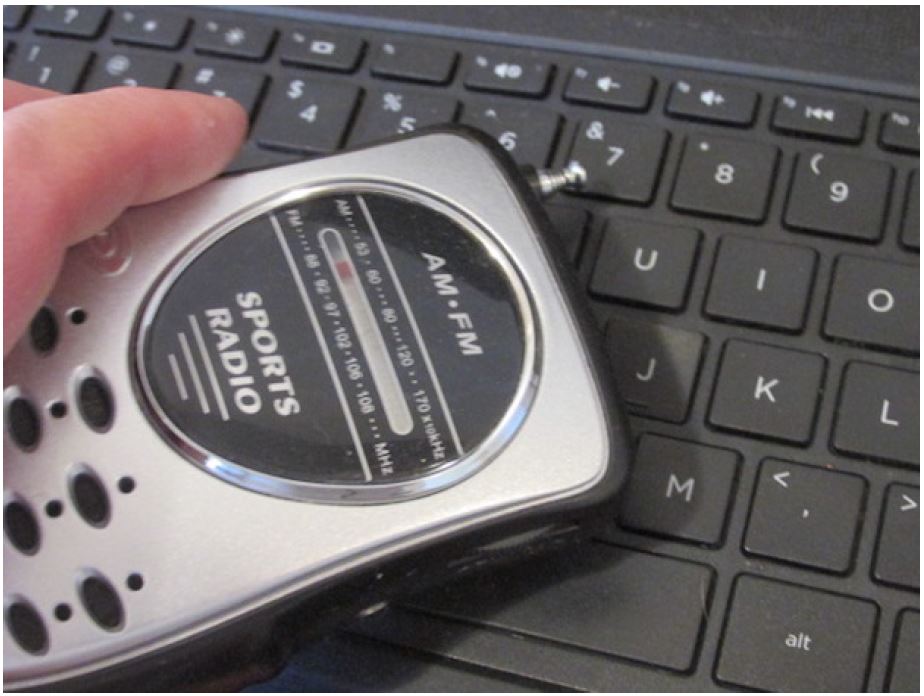
Testing a laptop computer with an AM radio
Portable computers
|
Brand |
Model |
Radiation? |
|
Apple |
iPad A1475 |
|
|
Apple |
iPad A2013 |
|
|
Apple |
MacBook Air A1466 |
Yes |
|
Apple |
MacBook Pro A1278 |
Yes |
|
Apple |
MacBook Pro (mid 2015) |
|
|
Apple |
MacBook Pro A2141 |
Yes |
|
Dell |
Inspiron N5050 |
|
|
Hewlett Packard |
15-f387wm |
Yes |
|
Lenova |
Ideapad S145-ISIWL |
|
|
Lenova |
Yoga 2 13 (20344) |
Slight |
Cameras
|
Brand |
Model |
Radiation? |
|
Canon |
Rebel EOS T7i |
|
|
Canon |
SX 170IS |
|
|
Canon |
SX 410IS |
|
|
Nikon |
Coolpix S630 |
|
|
Panasonic |
Lumix DMC-SZ02 |
Yes |
Pocket calculators
|
Brand |
Model |
Radiation? |
|
Casio |
fx-260 solar |
Yes (when exposed to light) |
|
Casio |
HS-8VA |
|
|
Topco |
Academix |
Other portables
|
Brand |
Model |
Radiation? |
|
Amazon |
Kindle 3 D00901 |
Yes |
How to check your own portable electronics
It is easy to check your own portable electronics. You'll need a basic handheld AM radio - the simpler the better. An all - analog radio is best, as they tend to be more sensitive to static.
Make sure the radio is set to AM and not FM.
Tune the dial to the low end of the scale (around 560 kilohertz), where there is as little static as possible, and no radio broadcast can be heard.
There is no need to extend the antenna, as it is used for FM reception only, not for AM.
Move the radio around your electronic device - up and down each side - while you listen for tell-tale static. It should be very obvious.
If you do seem to detect static from your portable electronics, it is essential to make sure it doesn't come from something else. This happens frequently, and may be the cause of some reports.
First make sure there are no cables connected to the portable device you are measuring. None at all.
Then see if moving the AM radio away from the portable device dramatically decreases the static. It should be very noticeable even if moving it just 10 inches (25 centimeters) away. Some rooms are so saturated with electronic emissions from dirty electricity on the wiring and other electronics that this test cannot be done inside. Try to go outside, and not near underground or overhead wiring.
If you are checking a wireless device, such as a smart phone, make sure it is truly powered down and not just in airline mode. The computer circuits will still radiate in airline mode, even though the transmitter is off.
Why are some devices not truly off?
A common problem is a built-in circuit that keeps track of the date and time. Some of these can radiate, which is probably what we found in one camera and some laptop computers. It depends on the design and the layout of the circuit board.
Mobile phones get the date and time whenever they are in contact with a base station. They may not need to have a clock running when they are powered down.
The designers of portable electronics, especially mobile phones, compete on how long their batteries last. That gives them a strong incentive to limit unnecessary electronics, and make it as efficient as possible – the more efficient it is, the less it tends to radiate.
It doesn't seem that any of the tested electronics radiated wireless signals when off. That would not make any sense if they did. Then why have a power-down feature? Our test would have detected it for any of the wireless devices, and we didn't find any (see technical notes).
Technical notes
Our test with an AM radio is most sensitive to the lower AM band around 560 kilohertz, but it can also pick up the higher harmonics of frequencies in the band around 100 kilohertz. Virtually all portable electronics use digital electronics, which will send out these frequencies whenever they are turned on.
The AM radio would not pick up the wireless signals from a mobile phone or a laptop computer, which are typically in the band around 1 gigahertz and higher. However, the transmitters would also generate signals in the kilohertz bands. So, if the AM radio receives no static, it is safe to assume there are no radio transmissions.
The HP laptop we tested, which did cause static in the AM radio, had the wireless transmitter circuit board physically removed.
More information
Other technical articles are available on
www.eiwellspring.org/technical.html.
Additional articles on how to measure EMF are at
www.eiwellspring.org/measureemfmenu.html.