Our websiteís editor canít use a computer: the story of EI Wellspring
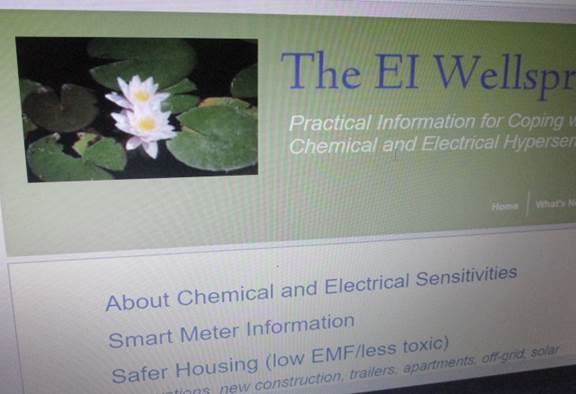
I have severe electrical hypersensitivity (EHS). That means sitting next to a computer really hurts. So how do I manage to be the editor of a website, and sometimes write articles for it?
Keywords: electrosensitive, electromagnetic sensitivity, work, accommodation
I worked in professional jobs and used computers daily for nearly twenty years. They were an indispensable tool to me. But then I got electrical hypersensitivity (EHS). I could no longer use a computer, or other electronics, and that ended my career.
Now I manage the website EI Wellspring, which provides practical how-to information to people with severe chemical and electrical sensitivities. It takes someone with a full measure of both illnesses to have the motivation and perspective to do this. But how to do such a task without a computer? The solution is to do what people did in the early days of office automation, when desktop computers were rare and many managers were not comfortable using them.
In the 1980s few bosses used computers. All correspondence was on paper, typed by secretaries. An outgoing letter was handed to the boss on paper for approval and signature. The boss might handwrite some corrections on the sheet and the secretary then produced a new version for approval. Some did this well into the 1990s.
When e-mail became common during the 1990s, some secretaries managed the bossí e-mail and printed out e-mails the boss needed to see. The boss might scribble a reply on the printout, which the secretary then typed in.
I use a modified version of these methods, combined with some modern technologies, such as flash drives and scanners. It is complicated, but works.
I used e-mail at work for about fifteen years, until I got sick with EHS. Today we use e-mail as a conduit for documents, pictures and information flowing between the people working on the website, even though I donít directly use it myself.
I have an agreement with a copy shop that every week or two opens my e-mail and prints out whatever is there. They donít look at the e-mails, except to see if there is an attached file for them to also print.
It would be too costly if they actually read the e-mails. And they wouldnít know what to reply anyway. They may not even be able to identify what is spam (fortunately I rarely get any).
They have sophisticated high-volume printers, so if goes quick. They print on both sides of the paper, which saves me space and is easier to offgas the ink. They print everything as black-and-white, which cost a lot less than color.
The copy shop does a good job for me. Itís just once in a while they get a shipment of copy paper that reeks of toxic chemicals. And if I get a lengthy e-mail, they often donít notice if there is an attached document. Sometimes they get interrupted and then think theyíve already printed an e-mail, so I donít get a copy, or they print some e-mails twice.
A different person, who is an integral part of this operation, sends and forwards e-mails on my behalf.
I write all instructions on paper for him. They may include a flash drive with JPEG picture files to be sent to a typist, or instructions to retrieve finished documents e-mailed by a typist. He also sends document files to the person who updates the website.
When I receive an e-mail on paper that needs a reply, I may write the reply on the printed copy. He can then easily find the original e-mail and enter the reply. For lengthy replies I write a letter that is sent by postal service or in rare cases is scanned and sent as a PDF attached to an e-mail.
I also have people who search the web for information according to my instructions and send links and screen captures (PDF) to my e-mail for printing.
To cut down on needless printing, only a few people know my e-mail address. They are usually aware of the situation, so they know any response will take weeks. And they usually understand there is a cost to me if they send a lot of unnecessary links or files.
But it is hard for people to grasp, even if they are told repeatedly. Iíve had people I donít normally work with send me e-mails asking if I didnít receive what they sent me three days ago (I received both a week later). An author said he couldnít find his article on the website Ė it was three weeks after he sent it, we were still a couple of months from posting it.
One person put me on her mailing list. Worse, she listed all the e-mail addresses in the TO field where all recipients could see and harvest it, instead of using the BCC field. I had to ask her to completely delete and forget my address, which she did.
Writing documents without a computer
Most of our documents start as a handwritten manuscript, like this one did. Writing a lengthy document by hand is different than on a computer, where there are tools to move the text around, change it and insert new text. I do those things using paper, pencil and eraser. I write with large letters that are (hopefully) easy to read for the typist. I may only fill half the page before starting on another sub-topic on a new sheet.
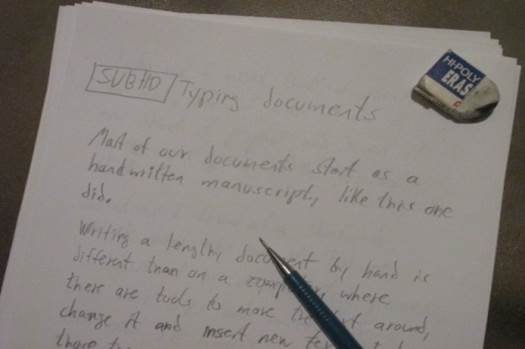
Later on I might think of something to add. Then I may write it on a new sheet of paper and insert it in the right place in the growing stack. Or I may move a sheet to another place in the stack.
Sometimes I throw out a sheet and rewrite what was on it. For me, a document is an iterative process, done over days and weeks. I try to gather all the sources I need before I start on an article, but sometimes I realize I need more information. Or an important article refers to another I need to see.
It takes me weeks to get a document pulled down from the internet. I have to put the half-finished article on a shelf meanwhile. I usually have several half-finished articles sitting around. Some it took me years to finish.
I work when I am clearheaded, have the energy and feel inspired. Then a lot can be accomplished in a couple of hours. But then little or nothing may happen for a week. There are good reasons why I donít have a real job, and that Iím not paid for this work.
Getting it typed
I assign the filename for each document. That name is used everywhere to identify the document, such as in the subject lines of e-mails, and on the marked-up prints. Later on it becomes a part of the web link (URL).
Once a document is ready to be typed, it is copied and sent by postal mail to the typist. If the typist has MCS, I wrap the manuscript in aluminum foil before stuffing it in the envelope. That way it wonít get stinky if it happens to travel next to some toxic mail (why do people mail dryer sheets?)
Most documents include a picture as well, which will be sent ahead of time attached to an e-mail with the filename listed in the subject line.
For some typists the manuscript is scanned to a PDF file and sent by e-mail instead of postal mail.
The typist sends the typed file to my e-mail. The copy shop prints it out, so I actually receive it on paper, along with a printout of the e-mail it was attached to. This allows me to write forwarding instructions on the e-mail printout, if the document is ready to be installed on the website. I also use the e-mail printout to check the filename is correct, and the size of the document file looks right (if itís too big, the typist forgot to reduce the size of the pictures).
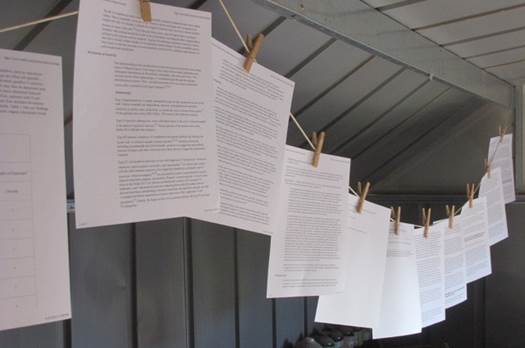
I am wildly reactive to the fumes from photocopies and other printed materials, so I have to air them out before I can read them. This is done on a clothesline inside a garden shed.
I read the typed document through a couple of times. The first time I compare it to the handwritten manuscript. The second time I read it by itself with a fresh mind.
I instruct the typist not to do any proofreading. That saves me some money, as I still need to proofread it and there are always corrections anyway.
I mark corrections on the paper, and frequently I think of paragraphs to add, which I write on separate sheets of paper marked as INSERT with the page number. Even if the whole stack is dropped on the floor, there is never any doubt which INSERT goes where.
Then the updated document is copied and mailed back to the typist on paper. Thus the cycle repeats.
I maintain an electronic archive of all the typed documents. This way they can later be updated by some other typist and we donít lose any files if a typist dies (which did happen), or I have to fire them (which also happens).
Updating the website
It takes the right set of skills and attitudes to update the website. Years ago I talked to some pros, but they wanted a lot of money and they really, really, really wanted to redo the website so it looked fancy with all sorts of gimmicks, etc. But that would make it impossible for me to manage it on paper, as I canít see those gimmicks. I canít verify they work as intended.
To my engineer mind, todayís web developers are artists, and artists are seldomly concerned about practical things. But the world would be bleak if everything was designed by engineers. We need both.
For two years I used a web service in India, but the website is presently updated by someone more local.
I mark up printed copies of the websiteís menu pages to indicate where new documents are to be placed, or other changes are needed. We also install a lot of updated versions of older documents. I mark on the menu prints where the link is, so the installer can check the new version comes up when clicking on it.
On separate sheets I specify what subfolder to put the HTML and PDF files in on the server, so I know which web address (URL) each has.
†
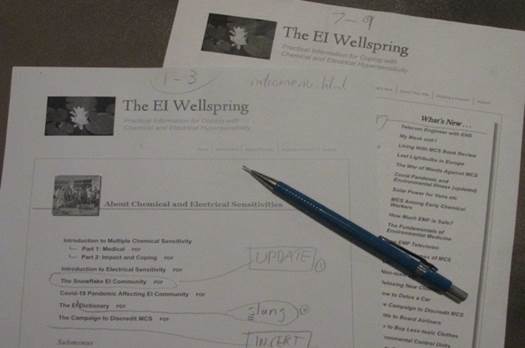
We typically do one batch of updates on the server a month. The final deliverable is the installer sends an e-mail with links to the updated menu pages. These are printed out so I can see for myself and I use these printouts to mark up future updates.
This works remarkably well, though I spend as much time writing it up as it would take me to actually do the work myself if I could tolerate the computer.
Pictures
We use a lot of pictures in our documents. They help illustrate the text and make it more real to curious outsiders that there are actually people who cope with these illnesses. Pictures also break up a long text and makes it friendlier to read. That helps people with brain fog and short attention spans.
Studies show that when someone brings up a page in their browser, the likelihood that they actually read it doubles if it starts with a picture. Apparently, the search engines also give higher rankings to pages with pictures. Even the best information is not helpful if people can't find it. There is plenty of clutter on the web to drown us out.
I have a large collection of pictures to draw from, as Iíve been an avid photographer all my life. I delayed going digital until it was virtually impossible to get a film developed, but I started early having the photo lab scan the negatives to CDs. Pictures from the last ten years are on memory cards. Everything from the past twenty years is on long-lasting gold CDs, with index prints so I can find a photo without using a computer.
Occasionally I need even older pictures, which I can find in negative albums. One of my helpers has equipment to scan negatives to JPEG files.
Pictures from other people usually arrive by e-mail and are first printed by the copy shop. Then a helper transfers them to a flash drive or wherever they need to go.
I sometimes make arranged photos, such as a collection of non-toxic household products or Scrabble tiles spelling out an important word. I often use ceramic floor tiles as backgrounds, and keep a collection of differently colored tiles on hand.
I had to try several digital cameras until I found one that radiated less. I use a Canon SX170 IS, and have two spares so I should be set for life. It is still not wonderful, but I can have it on for a few minutes before it becomes uncomfortable.
Computer use
I sometimes use a computer myself, but it is very brief and sparing. I use a laptop computer that runs on its battery, as the power supply is a powerful source of radiation. I also use a corded mouse, instead of the built-in touchpad. I use the keyboard so little I donít bother with an external corded keyboard, as is otherwise common for a lower-EMF setup (the keyboard would allow a little more distance from the computer, but also add to the radiation.)
The wireless (Wi-Fi) circuit board is physically removed from my computer. The radiation is ďjustĒ from the various circuits. (Holding an AM radio near a computer is a good educational tool for those who doubt.)
I have no internet service at all. It would be of little use, and too tempting. Besides, cabled internet is not available where I live.
I set the computer on a high counter, so I can stand up while using it, and it is easy to just step back to get some distance whenever the computer is doing a more lengthy task, such as copying large files.
I plug in whatever flash drives are needed for the task, turn on the power and go away until it is fully booted.
I mainly use the computer to copy files between flash drives, CDs and memory cards. I do not use it for typing, except the occasional filename. This is work where mistakes are not acceptable, such as losing files or losing original media. I do not allow original media to leave the house. (We once lost a memory card, though it was fortunately backed up on a CD).
The flash drives that leave the house all have a big hangtag on them, so there is no doubt where they belong.
I have a scanner we use for some manuscripts. It has a sheet feeder, no Wi-Fi, and a long USB cable to the computer. I can use buttons on the front to start the scans without going to the computer. I modified it to run on a 24 volt battery, so it radiates a lot less.
Computer tasks are planned ahead so I can do them fast, efficient and without having to think about where things are, etc. I have about five minutes available on a good day, and only once. And not every day.
Iíve learned to use shortcuts, such as copying a bunch of files by clicking on the top and bottom files on the list (with the SHIFT key) and then drag them all together. Then I can step back while the computer does the work.
The symptoms I get are caused both by the electromagnetic radiation from the computer and the light from the screen (I am also sensitized to sunlight and strong indoor lights). It takes a while for the symptoms to start, so I canít just use the computer until it bothers me Ė then it is too late, Iím already overexposed. If I use the computer a little too long I may not have any symptoms when I shut it down, but the burning sensations then start ten or twenty minutes later. Then itís like a wound that is extra sensitive to any further insult for a day or two.
It is very easy to ďoverstayĒ as I am fully focused on the tasks and sometimes forget the time. Sometimes there is some unexpected difficulty that takes longer to resolve than expected, and I canít just stop in the middle of it.
Few gimmicks
Websites used to be a lot simpler than they are today. It used not to be possible to have things change when the pointer hovers above a certain spot, or have interactive data fields. Pop-ups didnít exist (they are a pest when printing web pages). Everything was menu driven.
EI Wellspring looks like a website from around year 2000, because I canít manage and verify what I canít see on a paper printout. Fortunately, we are not a commercial site, so we donít need gimmicks to keep peopleís attention. If people need that, then they are not desperate enough to really need this information.
Paper
There is a lot of paper. I keep printouts of every article and website menu page, as well as sheets keeping track of the status of each document as it moves through the process. There are also reports from the web hosting service, source materials for articles, clippings, etc. Just as it was in the old days before computers handled all these things for businesses and organizations.

Every sheet has been offgassed, but there are thousands of them, so they still need to be kept in airtight crates. The manila folders used to organize the papers are offgassed, as well as the crate itself. The crates I use must be offgassed for at least six months before they stop stinking of plastic.
Making the website more accessible to people with EHS
Getting information from the web is difficult for people who donít tolerate computers so well. They tend to print out articles so they can read them with the computer turned off. Or someone does it for them, as we do.
A lot of websites do not print out well. Their pages are too wide, they have pop-ups that obscure parts of each page, and some pages come out totally unreadable. There is software to verify that websites are friendly to people with poor eyesight, but apparently none to make sure they are printable for people who do not tolerate computers.
We provide nearly all documents as both HTML and PDF versions. PDFs print much better than HTML, and 25% of our visitors prefer the PDF version (we canít see how many print our pages, though).
Our documents can be accessed through simple menu pages, so people can find articles on a related topic. The menus can also be printed out by a helper, so the person with EHS can select which articles to get printed rather than the helper chooses.
Visitors to the site use the menu pages much more than they use the search function.
Staffing
I currently have four people who do the various functions that require a computer, such as the typing. I pay them for this.
I much prefer to hire people who have the illness themselves. There are so few opportunities for disabled people to make a little extra money, and they may also be a little more motivated since the website benefits our community.
I hire people I already know, or strangers through newsletters. I had one typist work for ten years, until the week before she died. Later there has been more turnover for the typist job. One got too sick to do the job. Some could not set aside their own egos and creative impulses. Some blindsided me by making changes I did not ask for, and which caused problems. Others worked out great.
I briefly hired one accomplished artist who couldnít help herself. She just had to make strange unwanted changes, such as stretching pictures and change text to other colors than black (which I canít see on the black-and-write printouts).
Some people apparently forget that having a job means they have to follow the instructions given by the boss.
The job title ďtypistĒ has practically disappeared. People who write do it themselves on a computer. That is much more efficient. So it is more work to find someone who is skilled at using a word processor who is not also so accomplished they are not interested in such work.
Peripheral helpers
I have three people I can occasionally call on for help. They do not have the illness but have sympathies towards us (two have relatives with the sickness). They have high technical skills. Two of them have real jobs, one is retired. They do not have much time to help out, except when their skills are really needed.
There have been a lot of such needs, such as when we evaluated and implemented secure certificates for encrypted connections. This is not really necessary for our use, since we do not handle any transactions, but the search engines and browsers can discourage people from visiting a site without. A secure connection may also make some people feel more comfortable regarding privacy.
Weíve had two break-ins where they placed a lot of links on our pages, apparently to get search engines to increase the rankings of the pages they pointed to. (They didnít seem to be polical attacks.)
Other needs are searches on the web for very technical information, where the person doing the search has to understand the topic to evaluate what documents to print for me. And sometimes we need someone with particular language skills to find information not available in English.
If I could tolerate the computer, I would do these things myself.
Screwups
I give people a list of the formats and fonts they must use. And I enforce it. Some people may think that is micromanaging, but imagine a newspaper where articles appear in different fonts, typesizes and colors. I am not good at such design work, but a really talented person designed our ďlookĒ years ago.
I specify even small details. When you canít just fire up a web browser and check how the site actually looks and feels, it is necessary to be pedantic to avoid mistakes.
Mistakes can sometimes take years before I discover them, and then it takes time to fix them. There have been some of those.
The most memorable was a person who for years put in the filename, or whatever came to her mind, or sometimes nothing, as the document title. The title is read by the web search engines and displayed as the first line for the link on Google. We had several dozen bad ones, it was surprising people still found those documents.
It took me years to discover this problem, as I canít use Google. I found out one day I asked someone to Google something and actually print out the list Google provided. There I spotted one of our own documents, with a ridiculous title prominently displayed.
I have once (hopefully only once) had the wrong version of a document installed on the website. I handed the e-mail printout for the correct file to a helper to retrieve the attached document and pass it on to the webmaster. But he found the wrong e-mail with an earlier draft version. The subject line was the same, but he didnít check the date. It took two years to discover, and only because the typist was asked to make some updates to the document which didnít match the printout I had marked up.
I have to specify the filenames, as there were problems with multiple versions and broken links. One early document was stored as ďE.I.Jane,Ē ďEI-JaneĒ and ďEI Jane.Ē Which one is the current version? Not easy when you canít just use the computer.
A few times one of the hired hands decided on their own to do things a little differently, or omit a step that didnít seem important to them. It was all in good spirit, but it had been better to ask first! It really is very difficult to comprehend what the world looks like without a computer, despite all good intentions.
And people commonly donít understand that what looks good on their screen when inside the word processor might not look so good when converted to HTML. One typist started doing some format changes, without permission. I could not see it on the printouts (printed from MS Word), but when converted to HTML they made some paragraphs run together. If she had asked first, I could easily have seen this problem. Alas, we had to clean up several documents.
I try to have some staffing redundancies now. Once one person did all the work. It was easier for me, but one time she got really sick for two months. A lot of the website visitors come to see whatís new. When nothing new appeared for nearly three months, we permanently lost about a thousand people.
Reports
The web hosting service produces various reports that are helpful to any web editor, such as how many people visit, which countries they come from and what documents are popular.
An important report checks for broken links. I keep reminding people to verify that a link address they type in really does work by clicking on it, but it doesnít always happen.
The web installer might forget to include one of the picture files for a document.
I discourage the use of links to other websites, as they seem to not last long. Then we have to update the document to fix it, which takes up precious capacity.
The report I use most lists the documents on the server, with their locations, and how many people saw it last month. This allows me to check several things. When I get an existing document updated, I use the list to specify the same location as the old document Ė otherwise the website might continue to serve the old version. Essentially, anything that can go wrong will go wrong if you donít diligently check.
Grossly inefficient
This is a grossly inefficient way of doing things compared to how able-bodied people can do it. It is much too slow and costly to be a real job. My rule of thumb is that what a regular person can do in one hour with a computer, takes me two weeks. It can take a lot longer if things donít go right, which happens a lot.
This is really difficult for other people to understand. It is too far from their own world. People who have been told multiple times still have sent me an e-mail and then two days later asked if I didnít receive the first e-mail they sent.
This operation also uses a lot of paper. For an article that prints out on ten pages, the initial manuscript may take fifty sheets of paper (forty for the text, ten thrown out). Then it is copied before mailing. Then the typed document is printed, then the marked up document is copied (along with any inserts). Before it is all done, weíve used well over a hundred sheets of paper. This ainít the ďpaperless office.Ē
The instructions for the monthly updates on the server typically takes a dozen sheets. It has to be that detailed, or the hired hand will sooner or later forget how we need to do it, and it can take a year before I find out. Weíve been there.
It would be a lot faster and a lot cheaper and a lot less work for me if I could tolerate the computer and just do these things myself.
This sounds like a lot of expense, but itís not too bad. I pay the people by the hour, which combined may be three or four hours a week. I pay for the copies, but the copy shop gives me a great volume discount.
Why are we doing this?
When I got sick with MCS and EHS there was very little useful information available. There were no websites, you had to find other people with the illness who had more experience. This site provides the type and quality of information I wish was available.
Social media became popular after we started. There is a lot of information out there, but the quality varies a lot, much is too brief to be useful, and it is really difficult to know what to trust. People often choose to believe someone based on other factors than how good their information is. Popularity and cuteness are not good yardsticks, but combined with strong emotional language it too often crowds out the voices of reason.
Social media has its uses. It can get simple information out to a lot of people. We do not really compete with that, but cater to those who are looking for more detailed and reasoned information. Information that doesnít fit on just a page or two. Some people agree, as we get thousands of visitors from over a hundred countries every month.
We do get a lot of traffic from social media sites, where people link to one of our articles in their postings.
At some point our format may become too obsolete. The trend is for video instead of text, and Iíve seen a study that said 54 percent of American adults cannot read beyond the fifth-grade level.
Iíve been contacted by people who want our information but canít read it. But video production is costly and requires a lot more computer use. It is also difficult to present the information we provide. Anything we could produce would not be as slick as what people expect, so they wouldnít respect it anyway.
I started using the internet years before it was opened up for commercial use. Back then the ethos was that information should be free, and free of commercial influences. Today, commercialism dominates the web, including social media. In a lot of places it is just hidden.
We regularly get offers of ďfreeĒ articles, sponsored content, links, affiliations or other inventive ways to deceive readers into believing a posting is not tainted by commercial interest. They are all refused. We want to be free of such influences. Besides, weíd need a hundred times more readers to make the website commercially profitable. We are a niche operation.
We run on a shoestring, with a tiny budget. I volunteer my services, our writers do not receive any pay. I do have to pay the staff, the web hosting service, and the copy shop, but that is manageable.
Technical notes
We use Microsoft Word as our word processor, as that was the dominant format, and there are free software available that can use that format (LibreOffice and Open Office). We canít afford to buy people software, or to pay them to learn how to use it.
MS Word is not ideal for creating HTML files, but we can work around its limitations, such as how it handles Greek letters and positions pictures.
We are still able to read and update documents that are fifteen years old. That is important.
Some of our typists use the actual Microsoft Word, while others use LibreOffice or Open Office.
The typists reduce the picture files to about 100 kilobytes before inserting them into the document. This makes the documents download much faster. Some readers have slower internet connections. We need to reach them too.
The first version of the website was put up in 2007 using the Microsoft Frontpage software. A year later we migrated to some other software. When a new person took over that job, the software was not available for her Apple computer, so she used the Freeway package. Each time the site had to be rebuilt using the new software.
She did this work for nearly a decade, right until her death. When she died the site was much larger, and all her setup files were lost. To avoid rebuilding the site yet again, we have worked on the HTML files directly such as with Dreamweaver which our current webmaster has a license for from his regular job.
We have developed an in-house standard for how documents look, such as the size of pictures, fonts, etc. This makes the site look more uniform and professional.
More information
For articles on how to cope with electrical sensitivities in the workplace, go to www.eiwellspring.org/workplace.html
2023